The Zimbabwe School Examinations Council (ZIMSEC) 2023 Grade Seven Results are out. Parents and students can access the results from the portal now.
372 603 candidates sat for one to six subjects during the 2023 Grade 7 examinations compared to 343 169 candidates who sat for the same examinations in 2022, showing a 7.89% increase in candidature.
The 2023 Grade 7 examinations session has recorded a national pass rate of 45.57%. This is an increase of 5.48% in candidates' performance from last year's pass rate of 40.09%.
The pass rate for female candidates was 49.59% compared to 41.21% for male candidates.
How To View Zimsec Grade 7 Results Online
There are two ways to see the results.
Option 1 – Via the ZIMSEC website:
1. Visit the ZIMSEC website on www.zimsec.co.zw and you will be taken to the home page.
2. Click on view Results and you will be taken to a page that shows all the country’s 10 regions [R1-Harare, R2-Manicaland, R3-Mashonaland East, R4-Matabeleland North, R5-Midlands, R7-Masvingo, R7-Mashonaland Central, R8-Mashonaland West, R9-Matabeleland South, R10-Bulawayo].
3. Select the region where your school is located and proceed to the instructions for registration.
Option 2- Via direct access to your school’s region:
1. The application portal is accessed via the Regional access links/addresses.
2. Click the link for the region where your school is located. You will then see the candidate login page.

How To Create An Account To View The Zimsec Grade Seven Results Online
Click on ”Register as a new user” and you will see the account creation page like the one below.

To register you will need your centre number, candidate number, and date of birth to create an account.
When entering the name of the candidate start with the Surname followed by the First Name and finally the initial for the second name, if there is one.
If you start with the first name followed by the surname, you may get an error message saying “Candidate details not found.”
You will also need to create a username and password for your account. Please remember these as they will be needed to view grade seven results online.
When you are done entering all the details, click “Register.”
After you have registered and created your new account, you will be redirected to the home page.
Log in using the username and password you chose when you were creating the account in the steps above.
After you enter the username and password, the ZIMSEC grade 7 online results portal will be opened.
After seeing the results you can apply for form one places online here.
Possible causes of the ‘Candidate details not found‘ error on the Zimsec portal
A lot of parents are seeing this error message when they try to register an account. When you see this error it means you will not be able to view grade seven results online and this can be frustrating.
The possible reasons for this error are:
- wrong center number. Crosscheck to see if you entered the correct one
- wrong candidate number. Crosscheck to see if you entered the correct one
- candidate name error. Remember to start with the surname, then name, then initial if applicable
- wrong date of birth format. Use only the dd/mm/yyyy format.
- wrong region. Choose the correct region where your school is located otherwise, you will see an error message.
See the document below for more instructions if you are not sure of what to do.
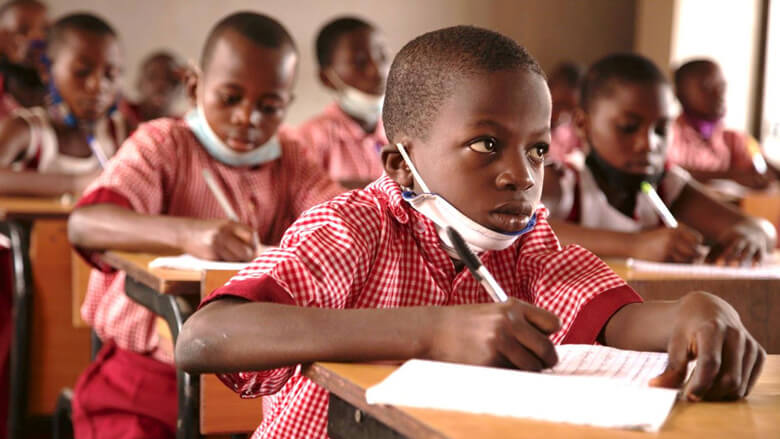












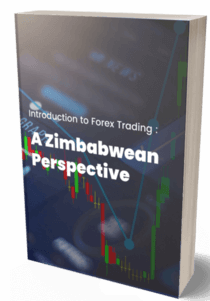
Join Our Facebook Group & Interact With Other Parents
Parents review the boarding schools and share their experiences including the school environment, fees, discipline etc.
The aim is to help each other make informed decisions through discussions & interactive feedback.We are looking for guest writers
We are looking for guest writers who have any material on the education sector in Zimbabwe e.g career guidance, opinion pieces etc.